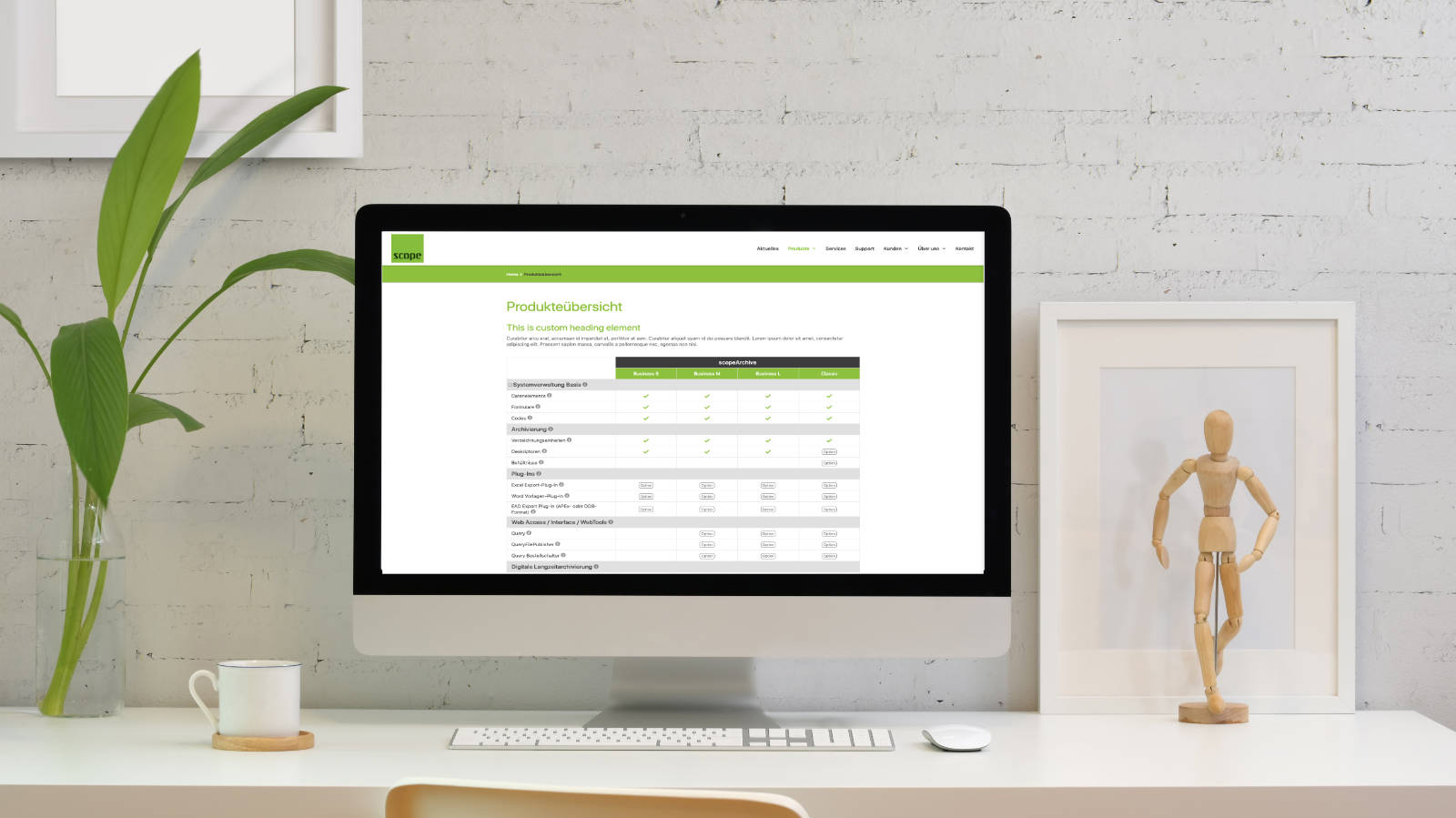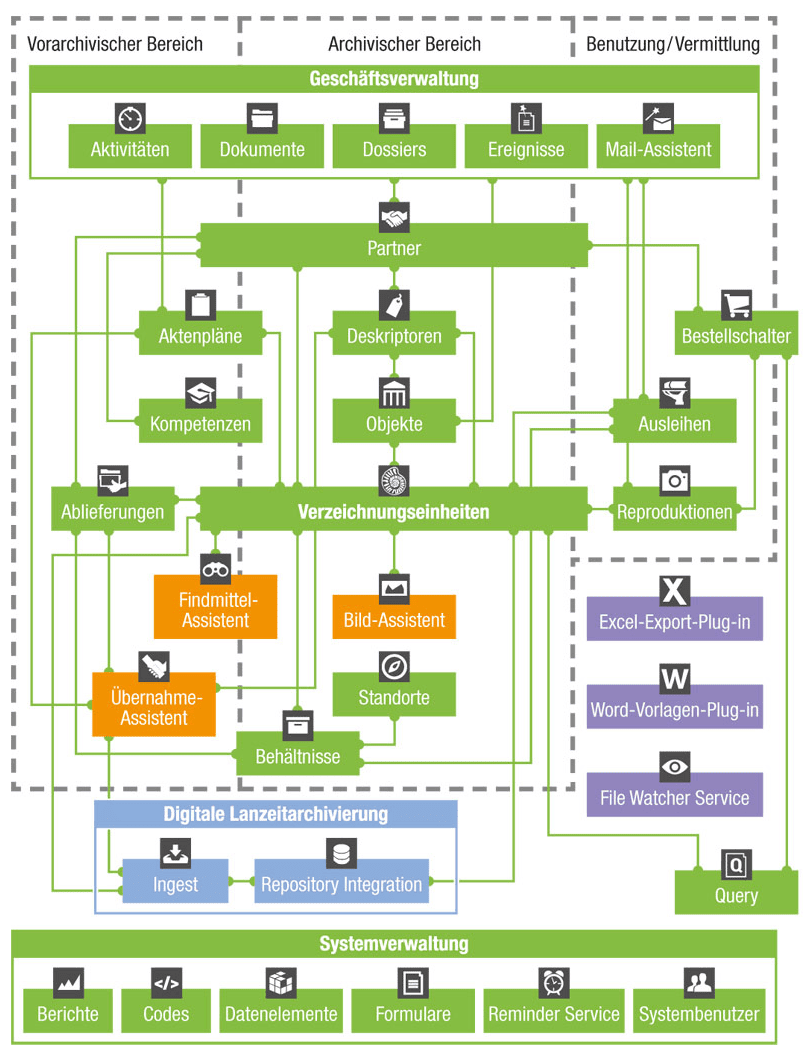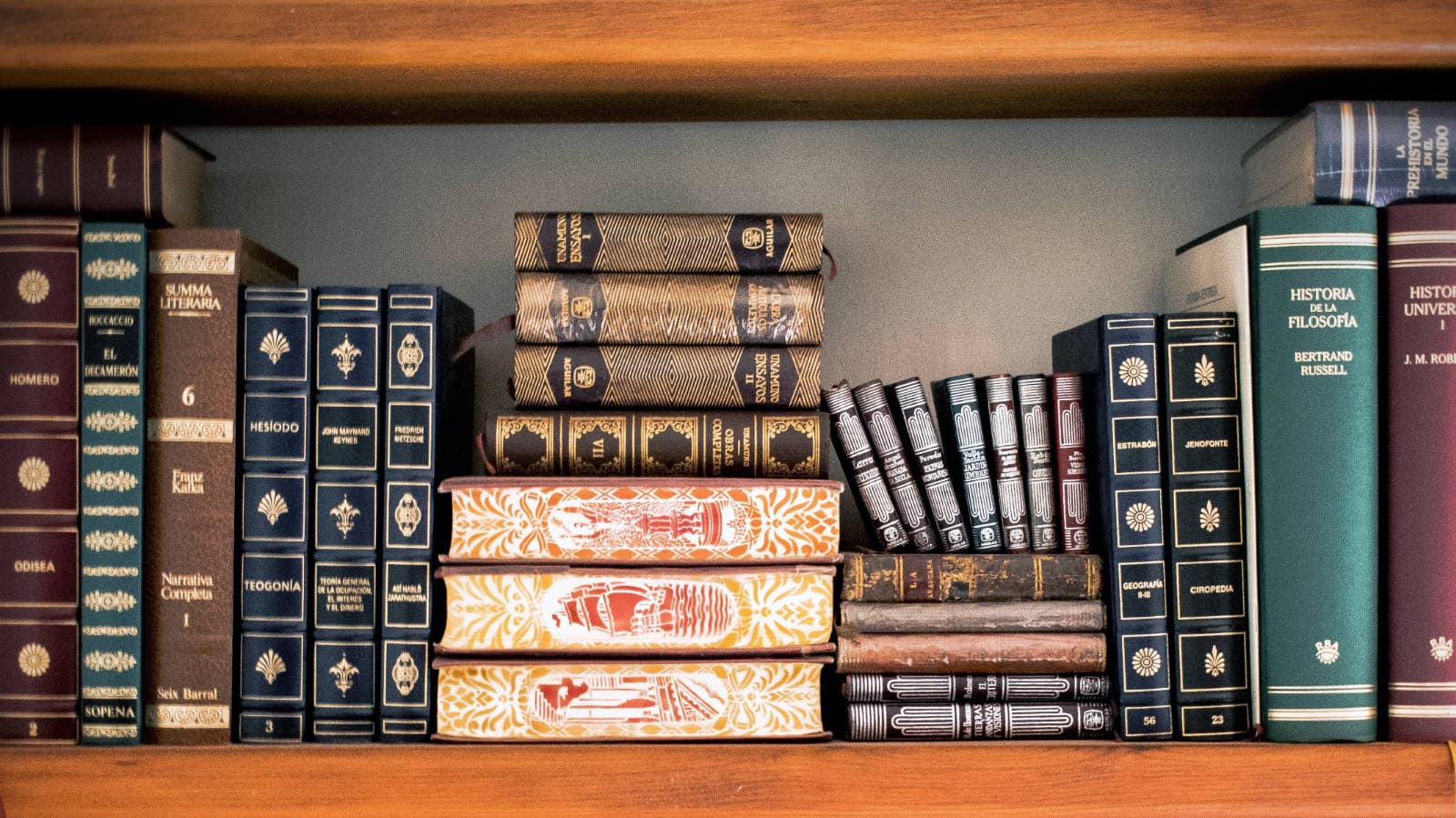Product overview – scope archive software
scope offers the right archive software for all archive sizes and customer requirements
scope offers comprehensive standard solutions for public and private archives. These solutions have a modular structure and support all typical business processes seen in archives.
scopeArchiv™*
scopeArchiv™ is the comprehensive solution for medium, large and very large archives. Although it already features an extensive range of functions, this archive software can also be expanded with additional options. Certain software components that are not required can be deactivated. This means the solution can be tailored to every organization size. scopeArchiv™ leaves nothing to be desired and is thus the ideal software for archive operators with discerning needs, whether state archives, large company archives or extensive collections and libraries.
System Administration
System Administration defines and maintains a set of basic, system-wide functions (reporting, selection lists, design of data collection forms and their individual elements, access rights for system users). In System Administration, several modules are licensed as a group. Their use is usually restricted to system administrators.
Codes
Design and maintenance of codes and code groups (vocabularies), which can be made available throughout the system.
Data elements
Design and maintenance of input fields in various formats, which can then be compiled and used for input forms. Data elements can be directly linked to code lists.
Forms
Design and maintenance of input forms (masks) with elements defined earlier using the Data Elements module.
Reminder service
Automatic dispatch of emails when certain conditions are met (e.g. “date of loan exceeded”, “target date reached”). Module-independent and programmable for almost every reminder function.
Reports
Maintenance of existing reports. Capture and integration of self-developed reports.
System users
Capture and maintenance of all system users (named users). Definition and maintenance of access authorizations for all system users (read, write, administer, etc.).
Pre-archival area
Deliveries
Link to partners who produce and deliver documents. Management of deliveries and their locations. Links to previous deliveries and developed inventories.
File plans
Saving filing plans for partners who produce documents in order to use them as classification systems and guidelines for accessing archived description units. Maintenance of relationships to partners who produce documents, developed inventories, management dossiers and other filing plans.
Skills
Registration, structuring and maintenance of duties and responsibilities, their temporal and legal context, and links to mandated partners (authorities, commissions, organizational units, etc.).
Transfer assistant
Automated processing of electronic delivery lists and deliveries (metadata and primary data) from external sources while maintaining the structure (formats: tab delimited, CSV, XML in accordance with separate interface specification). Quality control and data preparation before the data is transferred to scopeArchiv (description units, descriptors, filing plans).
Archival area
Development
Description units
Generation of description units within a hierarchical structure during development. Creation and administration of all information relevant to the description units (conditions of use, protection periods, references, etc.). Visualization of the archive plan.
Descriptors
In-depth development and standardized description of description units, objects or partners by assigning keywords (preferred terms and non-preferred terms, etc.). Central administration of (standardized) keywords. Easier search for description units and objects.
Objects
Development and inventory of buildings (incl. main, partial and secondary objects). Additional development through descriptors. Link to description units.
Inventory and storage location management
Locations
Registration and maintenance of buildings, rooms, racks and storage areas. Optimum management of storage areas (showing available free space, etc.). Fast and reliable finding of repositories and records.
Repositories
Packing of (logical) description units into physical repositories. Labeling of repositories (barcodes, labels) and assignment to a location. Categorization and checking of the contents of a repository. Charge-out and loan.
Assistants
Finding aid assistant
Checking, cleaning and reorganization of existing finding aids in numerous source formats such as Word, Access or Excel via intermediate format (tab delimited) Loading of the checked finding aids into scopeArchiv (distortion units).
Image assistant
Conversion of digitalized image or plan files (vector drawings) into user-defined target formats (JPEG, etc.). Linking of source and target files to existing description units.
Use and determination
Loans
Receipt of loan orders via the Intranet/Internet (requires scopeQuery and Order Counter). Processing of loans to internal and external clients (ordering, loans, returns, reminders, waiting lists, etc.). Evaluation of archive usage.
Query order button
Placing orders for loans or reproductions via the Internet/Intranet.
QueryFilePublisher
Creating and storing a copy of the files released for publishing on the web server.
Reproductions
Receipt of reproduction orders via the Intranet/Internet (requires scopeQuery and Order Counter). Processing of reproduction orders (copying files, photos, plans, etc.). Inspection and evaluation of reproduction activity and/or reproduction status.
scopeQuery
Research using archive material via the Internet/Intranet.
Business Administration
In addition to general archive management, the usual administrative tasks have to be carried out in every archive, including administration of internal projects, advising partners with regard to pre-archiving, etc. In Business Administration, several modules are licensed as a group. When all modules are used to the full, this results in differentiated, electronically supported business administration. For example, Partner Management is ideally suited for maintaining the partners of an archive (delivering partners, suppliers, users) and for handling transactions with them. Parts of Business Administration, in particular the Partners module, are required for the use of other scopeArchiv™ modules. Business Administration (together with System Administration) can of course also be installed as a stand-alone module, i.e. without the archive-specific modules.
Activities
Registration and maintenance of activities (e.g. preparation, configuration, etc.) related to individual transactions. Scheduling of activities and allocation to partners involved in the transaction. Evaluation of open issues within and beyond the individual dossier (project controlling).
Documents
Registration and maintenance of metadata for documents belonging to a dossier (transaction). Creation of documents (e.g. using templates) directly from scopeDossier. Management of documents within their logical business relationship, i.e. stored in a dossier and related to Partners, Events and Activities.
Dossiers
Capture of general information for transactions. Classification of business types and creation of links to partners or other businesses involved in the transaction. Statistics on own business activities from various points of view. Registration of transactions in a filing plan. The correct registration of activities, documents and events within Dossiers guarantees the reconstruction of all business transactions.
Events
Registration and maintenance of events such as meetings, incoming mail, etc. Administration of events in their logical business context. Evaluation across dossiers.
Mail assistant
(Plug-in for MS Outlook) Registration of all incoming and outgoing emails in a dossier. Creation and dispatch of a document (email with attachments) and saving the event in accordance with the dossier specifications. Linking e-mails to activities and events. Automatic registration of an activity as a task in MS Outlook.
Partners
Registration and maintenance of all master partner data. Direct availability of partner data for communication via email, telephone, mail, etc. Linking partners to other data such as deliveries, description units, loans, etc.
Special programs
Excel export plug-in
Export of data from the scopeArchiv modules to Excel.
FileWatcher service
Verification of whether files or directories have been moved or renamed in Windows, and update of the links and indices in the scopeArchiv database.
Word template plug-in
Export of data from the scopeArchiv modules to Word. Creation of inventories.
Digital long-term archiving with scopeOAIS™
Digital long-term archiving in accordance with OAIS is available for all scope products (scopeArchiv™, scopeBusiness and scopeVerbund). The functionality has been comprehensively aligned and fully integrated in the respective product (hybrid archive). Additional tools, such as those for the SIP-less Ingest function or simplified digital deliveries, are used to support the archive and increase efficiency.
Repository integration
Specific connection of scopeIngest with adapters for ExLibris DigiTool or IBM DIAS, for example.
scopeConverter
Transformation of primary data (e.g. Word, Excel) to long-term formats (e.g. PDF/A) using docker technology, independent from scopeArchiv/scopeIngest.
scopeIngest OAIS
Standard scopeIngest for born-digital data in accordance with OAIS and the Swiss standard eCH-0160, with integration of Fedora Commons repositories (adapters) and the RODA-in SIP tool.
scopeRecordCenter
Web-based delivery tool for storing and ingesting documents and their metadata via scopeIngest.